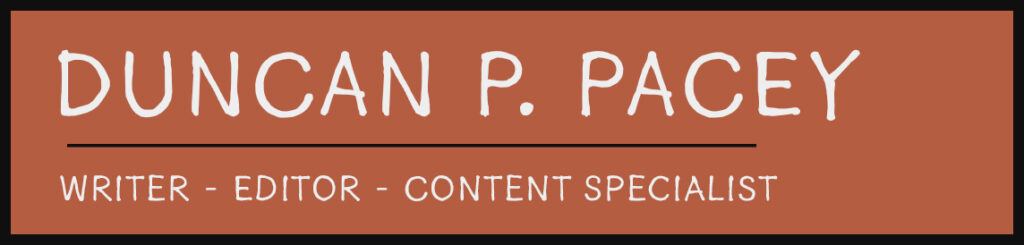YouTube is a search engine, and a very powerful one at that. When someone types a search term into the bar, a big ol’ algorithm is used to determine whose videos to rank first, and whose to ignore entirely.
You can get quite a lot of traffic through said algorithm, even in the competitive field of gaming content. In fact, in the 28 days leading to writing this article my own start-up channel (SillyGoose Content) got about 20% of all traffic through Search, and we’re tiny! I’ve seen reports from other, bigger creators say they’ve had as high as 30%.
Thus, today we’re going to completely explore YouTube search engine optimisation (SEO) – from definitions to practical tutorials – and talk about how to game it for your gaming channel.
Let’s get cracking.
In this article
YouTube SEO: What does the algorithm like?
YouTube is owned by Google, so you can imagine that there’s some pretty powerful technology behind the current YouTube search engine. And you’d be right – it’s highly intelligent and programmed to do one thing and one thing well:
Give the people what they want.
YouTube wants people to stay on YouTube. That means showing them a constant feed of videos that it believes are suitable to their preferences and that will hold their attention. The AI – which we’ll henceforth call Bob for simplicity and because it’s fun – is programmed to determine what defines a good video by looking at a number of metrics:
- View time: The longer somebody watches a video, the more YouTube can guess it was of high quality. This is one reason so many creators have pushed for longer videos these past few years.
- Engagements: When people like, dislike, comment, share or report feedback on a video, it sends Bob a load of signals that tell him whether it was a good or bad piece of content. Lots of likes, shares and comments suggest quality, while a lack thereof or a high proportion of dislikes and “Not Interested” reports tell Bob the opposite.
- Newness: Bob likes new videos. When creators upload regularly, it makes Bob think the channel is active. Bob also likes when new videos attract attention upon release (known as ‘view velocity’, or the rate of view growth).
- Clicks: If someone sees a suggested video and clicks, it tells Bob that something told that user the video was worth a click. Therefore impressions (how many people see your content) versus clicks is important.
- Metadata: Bob needs help understanding what your video is actually about. Therefore he scans your video’s title, description etc. to know how to sort it in his big filing cabinet.
Now, this might seem like a lot already but it really only scratches the surface of some of the complexity behind Bob. And we only know so much because Bob is pretty secretive. Most of what we know is what we’ve learned through testing.
If you want to know more about the history of the YouTube algorithm, I’d encourage you to read Hootsuite’s write-up here.
From here, we’re going to jump into specific tactic on how to get Bob’s attention. We’ll discuss more about the reasons behind each tactic as we go, and ensure it’s relevant to gaming channels.
10 YouTube SEO tactics
1. Make good content
This is a slightly banal tactic, but we have to cover it because if you fail at this first hurdle, chances are the rest of your tactics aren’t going to work either.
If you fail at this first hurdle, chances are the rest of your tactics aren’t going to work either.
Your content has to actually be good for it to be good. And what I mean by good is that you’ve put heart, soul and energy into it; you haven’t just tried to churn out a bunch of derivative crap that you half-assed in an afternoon because Pewdiepie did it the day before.
Good content is what I like to call “VUQing excellent”. VUQ meaning…

It’s VALUABLE
Your content has value to a user. It’s worth their time. You:
- Present an old topic in a new or interesting way.
- Tell a unique story.
- Pique emotions, be that joy, sadness, whatever.
- Teach or amaze.
You might be thinking, “Well crap, how are my Minecraft let’s plays going to do all that?” Well, there are still ways to achieve all/some of the above with gaming content – even let’s plays.
- What if you found new or different things to do in the game? Look at Achievement Hunter, GTA trick videos, speed runners, crazy Minecraft builds, etc.
- What if you told a proper story, with characters, drama, a beginning/middle/end, using let’s play footage? You could fake it with a script in the filming stage, or edit your live footage together with the odd block of narration or machinima to help sell the plot. Ser Winter is a great example here. Go watch some of his Rust miniseries and see how he edits together footage into stories, with heroes and villains and all.
- If you’re doing let’s plays, what is your commentary like? Imagine you’ve never heard of yourself before and are listening for the first time. Is it funny? Are you creating tension or drama? Editing will help you a lot here – for example, you’ll see when watching Ser Winter how he adds music at key moments to build the action or suspense. Or you could watch Call Me Kevin and see how he does funny things in games and then cuts out all the fluff in between those moments. SovietWomble is another great example of this – he uses on-screen text to great effect, too.
- Can you teach someone something new about their game? Do they know how to find all the collectables? Is there a faster way to beat a particular boss? Can you defeat certain enemies in weird or wonderful ways (e.g. with only, idk, a broomstick)?
All of this might seem like more work than “turn on recorder, play game, turn off recorder, add kick ass After Effects logo, upload”, but that kind of content just doesn’t grow as fast as content from people doing any of the above.
It’s because gaming has been seen and done before. I’m sorry if it’s what you want to make, but gaming is a hugely competitive field and let’s plays have been done to death. It’s still a genre with a lot of popularity (so popular in fact, YouTube Gaming had its own app for a while), and you’re not mad for wanting to get into it, but you gotta make sure you try to make good content, not just generic content.
It’s UNIQUE
While presenting Value is your first and greatest task, your videos need to be unique. Now, that doesn’t necessarily mean every video you make has to have months of effort put into it, but rather that you find out what makes you uniquely you and channel that into your content.
Are you funny?
Are you a great storyteller?
Can you do an array of bad accents?
Are you great at talking to other players?
Doesn’t matter what it is. Everyone on the planet has something that makes them special. If you only ever try to do what other people have done, you’ll never be very successful because those videos are already made – by the people you’re trying to copy.
Don’t copy. Create. That’s what you’re a creator for in the first place.
It’s QUALITY
Finally, your unique, valuable videos should be made with some semblance of quality. That means your footage is shot in HD, you’ve got decent audio, you’ve put some time into the editing – all of that sort of stuff. We won’t cover these in this article, but there are loads of tutorials online about how to improve all three of these things.
Put some love into your work. Again, you don’t have to spend months on every single video, but you should still strive to produce the best possible quality that you can. And if you are on a tight budget, produce what you can and vow to make incremental improvements over time. Maybe you buy a new mic here, and later down the track you upgrade your graphics card, and then later you install some acoustic foam into your room, and then a bit later you invest in professional-grade editing software to get access to more features. Etc.
Moral of this story is you don’t have to buy a tonne of expensive stuff all at once, but you must create with love and strive to always improve. People will see that, and they will appreciate it.
Bob will too.
2. Use relevant keywords
Keywords help Bob figure out what your video is actually about. Right now, he can’t just watch your content and be like, “Oh neato, that’s a Kirby 64: Crystal Shards speed-run video”. You have to tell him, so when someone searches “Kirby 64 epic speed run”, Bob knows to show them your content.
Bob can’t watch videos very well, so we have to tell him what’s in our content.
Understanding keywords
In marketing, we are taught early on that there are two types of keyword: ‘short-tail’ and ‘long-tail’. You need to know what these mean.
- Short tail: Simple, common phrases. Usually very short. “Kirby”, “Kirby 64”, “speed run”. Pro: Lots of traffic. Cons: Lots of competition, not as clear direction for Bob.
- Long tail: Extended phrases. More specific. “Kirby 64 speed run 100%”, “Kirby 64 how to beat all bosses”. Con: Less traffic (a bit more niche). Pros: Less competition. Bob has clearer direction, and the user does too.
We’ll end up using a blend of both in our gaming content, but long-tail terms will what we get the most value out of.

How to determine good gaming keywords
Here are some tools to use:
- Your brain: What is your video about? What is the purpose? If your video is the answer to a question, what was the question?
- YouTube search bar: Start typing in short-tail keywords related to your video and see what YouTube suggests. It won’t suggest anything that people haven’t searched before.
- Google: Type in some searches on Google and check out the suggestions here, too. What words does it suggest as you type? When you type and hit enter, scroll to the bottom and look at “Searches related to” at the bottom – what keywords are there? Are they also relevant?
- Keyword Tool: This website will take keywords and spit out YouTube suggestions. It actually uses the same process I’ve outlined above (just typing into YouTube and looking) but it might be a bit faster for you. If you want more specific data, you’ll have to pay.
- Moz Keyword Explorer: This is a Google keyword tool but you can get YouTube ideas here too. Type in some keywords and see what it spits out.
EXERCISE: Go through these tools now and create a list of keywords related to your most recent video, or a video you plan to make. Try to have 20 by the end of the exercise, varying from long- to short-tail.
Where to use your keywords
With keywords in hand, let’s deploy the little bastards.
You need to use these keywords in *ahem* key locations to get the best effect. So, here’s what you gotta do:
- Add a good keyword to your video’s raw file name. That’s the name of the video itself, exported from your editing software. We might call our file “Duncan Epic Lets Plays Kirby 64 Speed Run 100 Percent”, provided our channel was called Duncan’s Epic Lets Plays. Notice how it’s not just spammed with keywords? You should never cram as many keywords as possible. Choose your best long-tail term and put that in the file name. You can probably just use the video title as the file name, as this too will contain key terms (see below).
- Now upload to YouTube and pop a term in the video title. Consider using the same/similar term as your raw file name, so Bob starts to see some consistency. But don’t sacrifice user readability just for keywords – your title should still be legible and natural, it just has a keyword in there. So our title today could be: “Kirby 64: Crystal Shards SPEED RUN 100% | Duncan’s Epic Let’s Plays”.
- Then write your description. We’ll cover video descriptions in more detail later in this article. For now you need to know that it’s important to get some keywords in here. Again, natural and not crammed like sardines. Keep it legible and interesting to read. Add a keyword once every so often.
- Finally, add tags. YouTube tags are something else we need to cover in more depth later, but keywords will form the bulk of these chosen phrases. You will use a combination of long- and short-tail terms here, but we’ll talk about the specific rules later. It needs its own section!
3. Write a good description
YouTube video descriptions are an important weapon in the SEO arsenal. Bob loves to read them, and he uses them to try figure out what a video might be about. Users also read these to gain more insight into a video, and to find links and such (e.g. social links).
Bob loves to read video descriptions. They help him understand what a video is about!
Top tips for your video description
- Try to write 100-400 words per video. Imagine you’re producing the Blu-Ray box and need a blurb for the back – produce the blurb. If you’ve made a tutorial, consider transcribing some or all of it for the description (depending on length of video, of course). If not the full thing, outline the points covered and a little about them. Talk about what you’re up to, who’s involved, and anything the reader should know.
- Use keywords throughout, as described above. Remember to keep them natural – readers shouldn’t be able to notice when you’ve popped in a keyword.
- Add social links. Your channel and social platforms should function in perfect synergy. Try to build your fans across platforms by adding social links in each video description.
4. Add lots of tags
You can have up to 500 characters worth of tags, and these tags are another good way of telling Bob what your video is about – what search terms your content might pertain to. With good tags, Bob can place your content in the right place.
Disclaimer: Tags aren’t as important as other elements of YouTube SEO, but should still be included to maximise your ranking potential.
Top tips for tagging videos
- Use all 500 characters. You’ve got them, so use them. Try to get up to that 490-500 mark.
- Use a mix of short and long-tail keywords. Your long-tail terms will define what your video is specifically about, while your short-tail terms will help Bob put your content into context. E.g. for our content we’ll use both the tag “Kirby 64 speed run 100” and “Kirby 64” so Bob is certain we’re a speed run video about Kirby 64.
- Put your most important keywords first, and descend in order from there. So, your long-tail terms that are highly specific to your content come first, then move down the order of relevance from there to the more general, broad terms.
How to get ideas for tags
Our keyword generators above will help you find good tags, but here’s another handy tool that I use for all content I upload to YouTube.
It’s called VidIQ. With the free version installed, whenever I’m tagging a video I get suggestions based on what I’m typing. So as I type “Kirby 64” VidIQ tries to guess what might be relevant and suggests it for me. I just click and it adds to the list.
With VidIQ, you can also see what other creators are using. Many YouTube SEO professionals recommend that you find high-performing videos and pick some tags from their lists that are also applicable to yours.
You can also pay to get more features, but, you know … money.
5. Use an enticing thumbnail
Your video thumbnail is the first glimpse people will see of your content. For many, it’ll make or break whether they decide to click. And as we learned, impressions vs. clicks is an important SEO metric, so we want as many clicks as possible.
Top tips for video thumbnails
- Only use HD images – 720p at the absolute least.
- Ensure all content is legible even when tiny. Remember tons of traffic comes through mobile devices, so your thumbnails are going to be literally the size of some people’s thumbnails.
- Ensure your thumbnail accurately portrays your content. Yes, a scantily clad lady is probably going to get big attention (because our world sucks like that), but if it isn’t accurate chances are people will bounce away again as soon as they see no lady in your content. This could drop your average view time, which will turn Bob off.
- Use faces where possible. Humans love seeing faces. Whether it’s human faces, animal faces, cartoon faces or whatever – we like making eye contact. Using faces is also a chance to communicate emotion to your viewer, and emotion can be used to draw people in. For example, showcasing cry-laughing, sadness, rage or surprise.
- Use vibrant, bright colours. Even if you’re a goth gamer you can still get some bright colours in there – bright greys and blood reds, for example. This will help your thumbnail stand out against the white background of YouTube’s suggested videos feed.
- Use contrast. Contrast draws the eye to key subjects in an image. For example a dark background and light foreground draws the eye to the foreground. For our speed run, we might use a close up of Kirby’s angry face against a background of space so it highlights Kirby and his emotion.
Should I use text?
There is some debate over this. Some thumbnail designers avoid it entirely – especially in this day and age where so much traffic comes via mobile. Text can be hard to read when it’s crushed to a minute size.
That said, text can also be used to compel the viewer to click. If people are only really glancing at the thumbnails as they scroll, your thumbnail has to communicate the right message in the snap of a finger.
So, we could leave our Kirby video as-is with the pink blob’s angry face, but we may also add “Kirby 64” and/or “speed run” to the image to get a more accurate message across.
If we do use text, we’ll keep it simple, short and ensure it stands out. That means applying contrast again to ensure the text stands out against the image. If Kirby is pink, it’s no use having pink writing. We may have to use a contrasting bright colour with maybe a black outline.
Tools for designing thumbnails
- Photoshop is the obvious choice. Whip up a 720p-1080p image, design it, check that it is legible when viewed tiny, and upload to YouTube.
- Canva is your backup. Canva is a free tool available online that has a raft of image creation functions that rival almost anything else on the market. It also has a pile of tutorials built-in so you can probably find extra help if need be.
6. Add your video to a playlist
Because view time is such a coveted YouTube SEO metric, Bob rewards content creators who keep users on the website. So by that I mean, if people watch more videos than just the first one they click, your original video may be rewarded.
Therefore, ensure you add your videos to relevant playlists. Not only will this keep them tidy and well-organised (each series or game having its own little playlist) but the autoplay feature will encourage users to keep watching.
Top tips for making playlists
- For starters, actually use them. Don’t let them get disorganised – if a video belongs in a particular playlist, ensure it’s in the playlist. Videos can belong to multiple playlists.
- Apply all YouTube SEO tactics for videos to your playlist. That means giving it a good, clear title and a decent, accurate description. Add some keywords in here too. Bob can scan playlists too, so having well-made playlists adds more chances your content will rank in search.
- Don’t fill your playlists with a million videos if possible. Some people are intimidated by massive 50-100-video playlists. If you can, organise your videos into smaller, but still clear and enticing, categories to help users and Bob find the content they want. For example, if you only make Minecraft videos, it might be appealing to make a playlist called “Minecraft galore” and biff all of your content in there, but that’s not very helpful. But if your videos have clear story arcs – “starting out”, “first Nether trip”, “quest for The End” – make playlists for those arcs and clearly name and describe each one.
7. Choose the “Gaming” category and add your game
When uploading your video, pop into the Advanced settings and select “Gaming” from the categories list. This will give you a new box to write in, called “Gaming Title”.
When uploading your video, pop into the Advanced settings and select “Gaming” from the categories list.
Make sure you add this.
YouTube’s Gaming homepage allows users to search by game, and find more info on those games. If we don’t add our game title, we can’t rank on these lists.
8. Add an info card
Ever watched a YouTube vid and this random block of text slides onto the screen from the top right-hand corner? When you click or tap on that box, it throws up a big sidebar usually with a video link or poll or something.
Those are called Info Cards, or Cards for short.
Cards let you promote other stuff within a specific video. For example, a video, playlist, website link, poll, whatever. This is good. You want to do this.
Top tips for creating Cards
- First, find out how to add them. Seriously, I swear they keep f**king moving the button. Right now, at time of writing, you can add cards by clicking on a video in your Creator Studio and then choosing “Cards” on the right-hand side (desktop users). You may have to scroll down a little bit.
- Promote your best content. If you’ve got an absolutely astounding video, promote it in other videos. You can pop a card anywhere on the video, it doesn’t have to be near the end (that’s what an End Screen is for). For our Experience Bar videos on SillyGoose (context: we teach people how to make video-game-themed cocktails), I add a Card to our Ingredients list. When the ingredients pop up near the start of the video, a question slides onto screen asking, “Not the ingredients you were looking for?” and then suggests the Experience Bar playlist. So, if folks don’t like the ingredients in a particular drink, they can find more drinks.
- Promote other creators. Did you collab with someone? Promote their work! While you could argue a case for wanting people to stay on your content, not go to someone else’s, because Bob rewards view time he will reward your video for sending people to other content they then enjoy. Plus, cross-promoting helps build your relationships with other creators, and they might want to then promote you back.
- You can sell merch and stuff with Cards, too. Cards aren’t just for promoting videos. What else do you have to promote?

9. Add an End Screen
Think back to when you watched a YouTube video to the end. You know how some video thumbnails and maybe a “Subscribe” button appeared? That was an End Screen.
End Screens can be added to the last 5-20 seconds of your content. You can suggest videos and playlists here, as well as provide a handy Subscribe button.
Why bother?
View time! We want people to click on your other videos and keep watching YouTube content. Bob is trying to keep people hooked on YouTube. If you help him, he rewards you.
Top tips for End Screens
- Again, link to your best content. If you’ve got an awesome video you really want to pimp, pimp it!
- Link to other YouTubers here, too, if you want. Again, Bob doesn’t mind if the videos someone watches aren’t yours so long as you sent them there – if your user goes on to have a big YouTube sesh after starting on your content, Bob wil love you.
- Literally ask people to click or subscribe. Your end screen doesn’t have to appear over bare video. Your little face or voice can appear and thank people for watching, then ask for them to support you by subscribing or watching more content.

10. Pin a comment spurring conversation
Comments are a form of engagement. When people comment, Bob takes it as a good sign. You can encourage people to comment by using a carefully placed pinned comment.
Top tips for pinned comments
- Ask a question. Anyone who answers is adding another comment to your vid.
- Shout out a collab partner. If they reply and say thank you, that’s another comment.
- Add more information. Your pinned comment could add more info to your vid (like maybe how you achieved a certain thing), which could spur conversation.
In conclusion
That’s a lot of information to take in, but if you follow it step by step then each of your videos has a much stronger chance of ranking in YouTube search. I speak from experience – my channel is tiny (growing fast, but small), but we still rank first in a lot of relevant terms related to our videos. So having a huge fan base is not a precursor to doing well in SEO.
The key points to remember are:
- Make VUQing excellent content
- Use keywords
- Try to get viewers to watch more than just one piece of content
- Spur conversation
Good luck! Let me know if you have any questions in the comments below, or hit me up on social media: